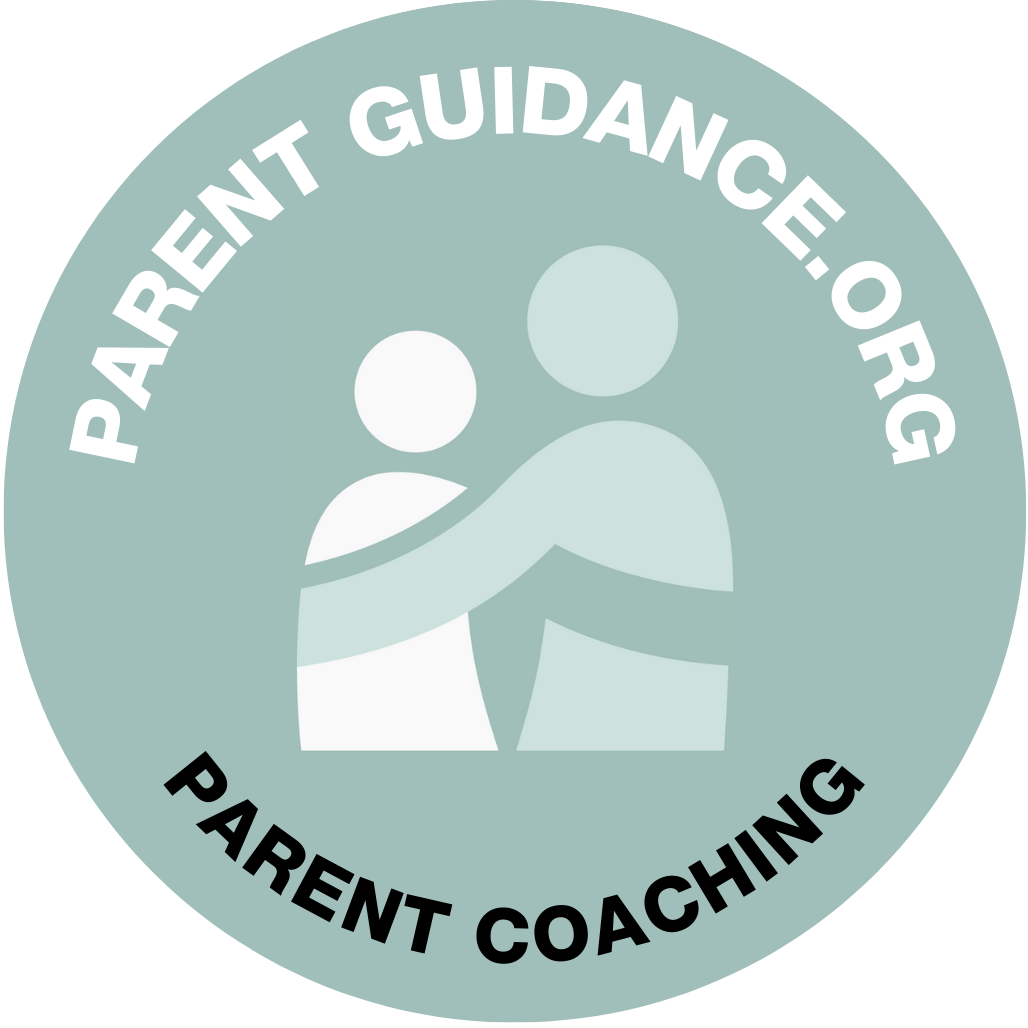Applying for Livingston County Early College
If you have any questions about Livingston County Early College, please call or email Rebecca Holman, Early College Coordinator for Livingston ESA, at 517.540.6867 or [email protected].
Completing the Student Application Packet
To complete and sign the Livingston County Early College Student Application Packet, please use only the latest version of Adobe Reader. You can download free versions of Adobe Reader for Mac and Windows here.
- Before completing the document, save the form (PDF format) to a location on your computer. (Example: Desktop or Documents).
- Download or right-click on the form and click “Save as.”
- Save to your Desktop or Documents.
- Once you have saved the form to your computer, you are ready to complete the form.
- Open the PDF form and fill it in by typing your information directly into the document.
- When you are done, on the right-hand side, select Fill & Sign.
- Select Sign in the Fill & Sign menu.
- Choose Add Signature or Add Initials.
- You can draw your signature with your trackpad or a mouse or import your signature from a photo.
- After you have completed the form, save a final version of the file to your computer.
*Note: Please don't complete the form online within your web browser; your data will NOT be saved.
Please save it to your device first and then fill it out.
Please click the button below to download the application.